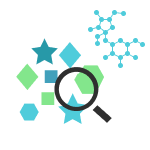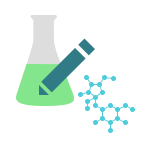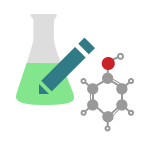This package contains a complete information about the stability study basic package.
The package contains the following entities:
- Three Content Types:
- Batch
- Sub-batch, which can only be created by derivation from Batch
- Cassette
- Three Container Types:
- Glass vial
- Sachet
- Plastic syringe
- Four Reference data:
- Closure– reference data records: “Rubber stopper”, “Cork stopper”, “White cap” and “Black cap”.
- Seal– reference data records: “Flip off cap”.
- Color – reference data records: White, Off-white, Yellow, Orange, Grey, Blue.
- Shape – reference data records: Round, Square, Rectangle, Oval, Diamond, Triangle.
- Nine stability study related Custom fields on Content table:
- Storage Condition:
- Dynamic choice to “Stability Study Template Storage Conditions”.
- Has a dynamic filter so that the dropdown only shows the storage conditions of enrolled studies of the content itself or one of its parental contents.
- Amount:
- A field of type Quantity with Dimension SCALAR and unit (blank)
- Restricted to Batch and sub-batch content types.
- Scientific notation is false.
- Mass: Exists in basic fields package.
- Volume: Exists in basic fields package.
- Lot number: Exists in basic fields package.
- Manufacturing date:
- A field of type Date
- Manufacturer:
- Dynamic choice to “Reference Data Records” of type Provider (exists as a package)
- Closure:
- Dynamic choice to “Reference Data Records” of type “Closure”
- Seal:
- Dynamic choice to “Reference Data Records” of type “Seal”
- Should be placed 6 positions below the Container field (default field)
- Storage Condition:
- Two Order Types:
- Stability pulling order: Workflow orders with Barcode Mask SPO#########
- Stability measurement order: QC orders with Barcode Mask SMO#########
- Seven Location Types:
- Building
- Freezer -20
- Freezer -80
- Fridge +4
- Drawer
- Rack
- Chamber
- Four Custom fields on Location table:
- Temperature:
- A field of type Quantity with Dimension Temperature and unit (°C)
- Humidity:
- A field of type Quantity with Dimension SCALAR and unit (%)
- Brightness:
- A field of type Quantity with Dimension Luminous Intensity and unit (Candela)
- Atmospheric pressure:
- A field of type Quantity with Dimension Candela and unit (Pa)
- Temperature:
- Eleven Test:
- Weight:
- A field of type Quantity with Dimension Mass and unit (mg)
- Concentration:
- A field of type Quantity with Dimension Concentration and unit (mg/µl)
- Hardness:
- A field of type Quantity with Dimension Force and unit (N)
- Color:
- Dynamic choice to reference data of type “Color”
- Shape:
- Dynamic choice to reference data of type “Shape”
- pH:
- A field of type Decimal number
- Moisture:
- A field of type Quantity with Dimension SCALAR and unit (%)
- Disintegration:
- A field of type Quantity with Dimension Time and unit (Time)
- Viscosity:
- A field of type Quantity with Dimension Dynamic viscosity and unit (mPa*s)
- Physical appearance:
- Fixed choice with the options: Conforms and Differs
- Shape:
- Fixed choice with the options: Pass and Fail.
- Weight:
- Five Custom fields on Stability Study Template Storage Conditions table:
- Temperature:
- A field of type Quantity with Dimension Temperature and unit (°C)
- Humidity:
- A field of type Quantity with Dimension SCALAR and unit (%)
- Brightness:
- A field of type Quantity with Dimension Luminous Intensity and unit (Candela)
- Atmospheric pressure:
- A field of type Quantity with Dimension Candela and unit (Pa)
- Orientation:
- Fixed choice with the options: upright, inverted and laying down.
- Temperature:
- Two Stability Study Templates:
- Generic non-pulling template:
- Storage conditions: Initial, Accelerated, Long term, Intermediate.
- Generic pulling template
- Storage conditions: Initial, Accelerated, Long term, Intermediate.
- Generic non-pulling template:
- Two Rules:
- Amount is enough to enroll in stability study.
- Conditional value expression written for the stability study enrollment table.
- The batch is only enrolled when the amount field is > total amount for study, otherwise an error will be thrown stating that the amount is insufficient.
- No scheduling before planned on date.
- Status type rule written for the Order table when the status is set to Scheduled.
- Throws an error when the planned-on date is not yet reached.
- Throws a warning if the current date is past the planned-on date and the leeway given in the range on the stability study template.
- Amount is enough to enroll in stability study.
How to use the package
Stability study access needs to be specifically ordered from the sales team. Please contact Agilent support for further information.
Pre-requisite
SLIMS:
The following configuration should be finalized before importing the package:
- A workflow needs to exist as this is not included in this package.
- Product from the products & specifications module should be present to run a stability study.
Both can optional also be configured after import of the package.
Configuration
- A stability study template can be created for each study with their own timepoints and storage conditions to test different environments.
- An existing stability study template from the package can be copied to create a new template with a desired product.
- Any product or specifications can be created when the tests are imported, as these tests may be needed for the specifications.
- For pulling orders: A non-analytical workflow and analytical workflow is required.
- For Non-pulling orders: An analytical workflow is required.
- For pulling orders, a workflow requestable has to be created to fill on the field pulling requestable in storage condition templates, for all its storage conditions.
- The rules can be deactivated if they are not needed.
- Countries reference data: all countries can be imported via the package Countries reference data Package.
Where to Look Next
These references have further information on how to configure or use the package contents after the initial installation and integration.
- SLIMS Administration Manual:
- Content Management > Content types
- Content Management > Container Types
- Automations >Rules
- Stability Studies
- Experiments and Workflows > Tests
- Content Management > Location and Location Types
- Content Management > Reference Data
- Miscellaneous > Fields > Custom Fields
- Order Management > Order Type
- Order Management > Products & Specifications
- Workflows