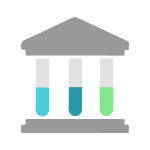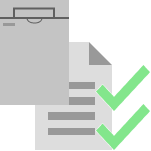Description
This package contains a set of starter content types and their related fields (in parentheses). Content Types are used to group various kinds of similar content that may share the same fields. This package contains:
Animal, Blood (Volume), Buffy Coat (Volume), DNA (Concentration, Volume), DNA Library (Barcode – i5, Barcode – i7), Erythrocytes (Volume), FFPE (Mass), Library pool (Lane), PCR product (Volume), Plasma (Volume), Plasmid (Volume), Reagents (Expiry date, Lot number, Volume), RNA (Concentration, Volume), Saliva (Volume), Serum (Volume), Subject, Tissue (Mass), Urine (Volume), Viable cells (Volume)
How to use the package
The content types from this package can be used out-of-the-box to create new content in SLIMS. They are active when the package is installed. Users may simply begin adding content of these content types in the Content module.
Configuration
Additional custom fields can be added to the content types if needed using the Fields module.
Where to Look Next
These references have further information on how to configure or use the package contents after the initial installation and integration.
- SLIMS Administrator Manual:
- Content management > Contents
- Miscellaneous > Fields