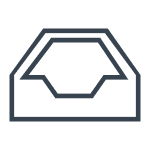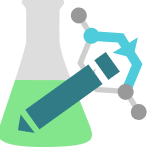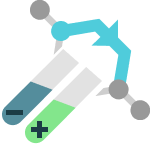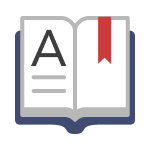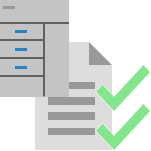This package contains several entities to provide ways to register basic data about locations in a lab. Location can be set up with a minimum or maximum temperature that when an event or result is registered that goes beyond those bounds triggers an warning message.
The package contains the following entities:
- Six Content Types of Category Location:
- Fridge +4°C.
- Freezer -20°C.
- Freezer -80°C.
- Cryotank.
- Chamber.
- Infinite Location.
- Ten Custom fields on Content (restricted to content types of category Location):
- Temperature: A field of type quantity and dimension temperature, with default unit °C.
- Minimum temperature: A field of type quantity and dimension temperature, with default unit °C.
- Maximum temperature: A field of type quantity and dimension temperature, with default unit °C.
- Humidity: A field of type quantity and dimension SCALAR, with default unit %.
- Brightness: A field of type quantity and dimension Luminous intensity, with default unit cd.
- Atmospheric pressure: A field of type quantity and dimension Pressure with default unit Pa.
- Provider: A field of type dynamic choice.
- Responsible: A field of type dynamic choice.
- Model: A field of type short text.
- Serial number: A field of type short text.
- Five Provider Records in Reference data:
- Eppendorf.
- Stirling Ultracold.
- Thermo Fisher.
- PHCBi.
- VWR.
- Two Content Event Types (restricted to content types of category Location):
- Temperature: Allows to record the temperature of Content and keep track of regulation trends. Has a required field ‘Measured temperature’ (a field of type quantity and dimension temperature, with default unit °C) and compares the value against minimum/maximum temperature limits for the content (if set).
- Defrosting: Allows to record the event of defrosting on content for maintenance. Has two optional fields ‘Performed by’ (a field of type dynamic choice, allows to select a user of SLIMS) and ‘Serviced by’ (a field of type dynamic choice, allows to select an existing provider from reference data records).
- One Test:
- Temperature: Allows to create a result of measured temperature of a location.
- One Macro:
- “Thrash Location” – Upon execution moves content to an infinite virtual location, changes content status to “Removed”. Can be executed on multiple contents at once. Requires configuration (see Configuration section below).
- Two Report Templates using the R engine:
- Measured temperatures report (events) – generates a plot of the values of the content events (for single content) against the ‘Created On’ date. Displays maximum (red horizontal line) and minimum (blue horizontal line) temperature limits (if set). Data points that are above the set maximum temperature limit will be colored red; Data points that are below the set minimum temperature limit will be colored blue. Only values that have been entered within the last 365 days are plotted.
- Measured temperatures report (results) – generates a plot of content result values (of test ‘Temperature‘, for single content) against the ‘Value Entered On’ date. Displays maximum (red horizontal line) and minimum (blue horizontal line) temperature limits (if set). Data points that are above the set maximum temperature limit will be colored red; Data points that are below the set minimum temperature limit will be colored blue. Only result values that have been entered within the last 365 days are plotted.
- Two Rules:
- Temperature – Compares the input value on the content event “Temperature” to the minimum/maximum temperature limits on content (if set).
- Temperature result – Compares the default result value to the minimum/maximum temperature limits on content (if set).
How to use the package
The entities will be available in the corresponding modules in SLIMS once the package is installed.
Locations can be made from the corresponding location types, during which temperature bounds can be set.
Measured temperatures of the locations can be registered via either content events or results. If a registered temperature goes beyond the bounds set on the location, then a warning is shown to the user.
Defrosting events can also be registered, including the start and end date and time as well as if it was serviced by an internal user or an external third party.
An R report can be generated by right-clicking on content (of category Location) → Reports → Desired report → Generate report. The option to generate a report is present on content types of all categories, however, it only works for content types of category Location. Trying to generate a report on content NOT of category Location will result in an error.
Configuration
Macro “Thrash Location” requires additional setup. After installing the package:
- Create a content of content type Infinite Location. We recommend ‘Thrash bin’ as the Content ID.
- In the Macros module, select Thrash Location and go to tab ‘Macro Steps’.
- Select step ‘Move Content’, go to the configuration tab.
- Select ‘Specify new’ (Location), and set content created in step 1 as the location.
- Click save and refresh SLIMS.
Where to Look Next
These references have further information on how to configure or use the package contents after the initial installation and integration.
- SLIMS Administrator Manual:
- Miscellaneous > Fields
- Content Management > Content types > Location Content Types
- Studies > Content Events
- Automation > Macros
- Content Management > Reference Data
- Automations > Fields > Custom Fields