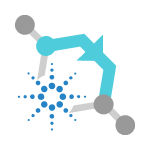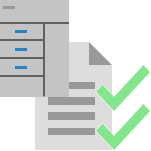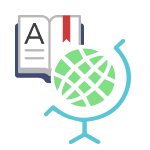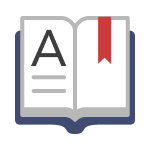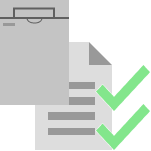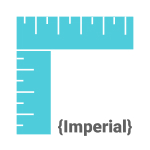Description
This package contains a complete setup to import data from iLab service requests into SLIMS as orders, related content data to these orders and send back that the SLIMS order is finished with the option to include reports.
The package contains the following entities:
- One Order Type:
- iLab Order, which is of type Workflow Order.
- One Content Type:
- Sample, which is in the category “Default”.
- Two Reference Data Types:
- iLab Charges
- iLab Services
- Two Status Workflows:
- iLab attachment upload: containing four statuses
- Not required
- Upload failed
- Upload requested
- Uploaded
- iLab order status: containing three statuses
- Imported
- Ready to update
- Completed
- iLab attachment upload: containing four statuses
- One Custom field on Attachment:
- iLab attachment upload status: A field of type status on Status Workflow “iLab attachment upload”.
- Four Custom fields on Order:
- iLab connection status: A field of type status on Status Workflow “iLab order status”.
- iLab Requested Charges: A field of type dynamic choice on Reference Data Records of type “iLab Charges”.
- iLab Service Request name: A field of type short text.
- iLab Service Request ID: A field of type whole number.
- Seven Custom fields on Reference Data:
- Charge ID: A read-only field of type whole number.
- iLab Service ID: A read-only field of type whole number.
- iLab Service: A field of type dynamic choice on Reference Data Records of type “iLab Services”, which can be N/A.
- Related Requestables: A field of type dynamic choice on Requestable, which can be N/A.
- Related products: A field of type dynamic choice on Product, which can be N/A.
- Charge Quantity: A read-onlyfield of type decimal number.
- Disregard Quantity Check: A field of type checkbox.
- One Plugin that contains two SLIMS GATE flows
- standard-ilab: An internal usage flow that uses a cron expression to import the data from iLab into SLIMS.
- standard-ilab-complete-ilab-requests: An internal usage flow that is triggered via a rule to update iLab after the work is completed in SLIMS.
- One Rule:
- Trigger iLab service request completion: A conditional value expression rule to trigger the SLIMS GATE flow for updating iLab.
How to use the package
Pre-requisite
SLIMS:
The following configuration should be finalized before importing the package:
- Any content types that will be used that are not the sample type that is included in the package.
- Workflow has been set up with either:
- Workflow requestables when using a non-analytical workflow
- Requestables from the requestable module
- Products from the products & specifications module, which should be versioned at least once
- Any fields on either Order or Content for which data will be imported from iLab.
SLIMS GATE must be running.
iLab:
The iLab API should be enabled and a API token should exist for SLIMS.
It is recommended that the iLab core configuration is finalized or almost finalized.
It is required that across all Service Projects that need to be imported into SLIMS a milestone exists with the same name to indicate that the data needs to be imported (e.g. SLIMS, LIMS, etc.).
Please contact your local iLab team for any questions regarding iLab setup.
Configuration
Plugin
The following parameters needs to be filled in on the plugin:
- Required:
- The hostname for the iLab API
- The core number of the customer
- The iLab API token created for SLIMS
- The grid identifiers with sample data to be imported
- mapping of the data that needs to be imported
- mapping is possible to either the Order or the Content table
- for date(time) fields, the date format needs to be given
- Form fields have a date format of “MMM dd, yyyy HH:mm”
- Grid fields have a date format of “MM/dd/yyyy”
- The name of the milestone
- The roles of people to notify when something goes wrong during an import
- Optional:
- Change the cron expression for the interval for polling iLab for new service requests
- The order type UID used to create the orders with the imported data
- The content type UID used to create samples that can be set per grid
- The status(es) which the iLab service request can have to be considered for importing
Reference Data
After the plugin has restarted with the correct connection data, all services in that iLab core will be imported into the reference data type iLab services.
Per service, it can be configured if there is a requestable or product in SLIMS that corresponds with the specific service.
Per service, an indicator can be set whether or not the iLab charge quantity needs to be equal to the number of samples imported (false) or not (true) for adding the requestable cq. product to the sample.
Where to Look Next
These references have further information on how to configure or use the package contents after the initial installation and integration.
- SLIMS Administration Manual:
- Content Management > Content types
- Content Management > Reference Data
- Miscellaneous > Plugins Module
- Miscellaneous > Fields > Custom Fields
- Order Management > Order Type
- Order Management > Requestables
- Order Management > Products & Specifications
- Workflows > Requestables Tab