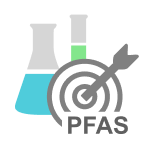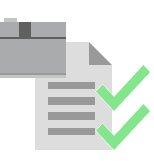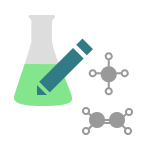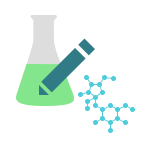This package contains products and specifications for USEPA PFAS levels for water & soil.
The following entities are included in the package:
- Five products
- USEPA – HA – DW : USEPA (Interim) Health Advisory for drink water. This is a combination of the HA and interim HA levels.
- USEPA – RSL – DW/GW : USEPA Regional Screening levels drink water / groundwater, based on target hazard quotient of 1.
- USEPA – IR – GW : USEPA Interim Recommendation for groundwater, based on target hazard quotient of 0.1.
- USEPA – RSL – Soil – GW : USEPA Regional Screening levels for residential soil in case of groundwater and surface water protection. Based on target hazard quotient of 1.
- USEPA – RSL – Soil – HH : USEPA Regional Screening levels for residential soil in case of human health. Based on target hazard quotient of 1.
These products contain specifications for PFAS analytes mentioned in the regulations Excel file dated as June 2023, found on https://pfas-1.itrcweb.org/fact-sheets/ for the location USEPA. The USEPA – HA – DW product contains also a summed group specification for the PFOA + PFOS analyte group.
- Analyte group
- The group has name PFOA + PFOS and contains two analytes: PFOA and PFOS
- Specification type
- The type has name Summed analytes comparison and evaluation mode Script. It is used to check the summed value of the results for a group of analytes against the given minimum and maximum for the whole group.
- Custom fields
- Group minimum
- Group maximum
Both fields have a datatype of Decimal number and are used only for Summed analytes comparison specification type.
How to use the package
The entities will be available in the corresponding modules in SLIMS once the package is installed.
After importing the package, the products that will be used need to be versioned.
Where to Look Next
These references have further information on how to configure or use the package contents after the initial installation and integration.
SLIMS Administration Manual:
- Experiments and Workflows > Analytes and Analyte Groups
- Experiments and Workflows > Specification Types
- Automations > Fields