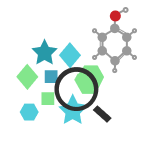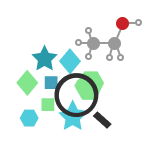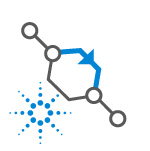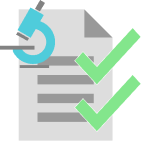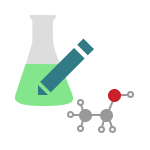Description
This package provides a default report template to create a graph based on data provided by a QC card.
The Y axis is centered on the Mean value of the card, and it spans over 4 standard deviations (on top and on bottom of the mean), each standard deviation marked by a different color (green, yellow, orange and red). The X axis can be set to show one data point per result or by Value entered on date of the results.
The result data points are colored depending on the presence of QC Rule evaluation on the corresponding results, red for errors, orange for warning and green for normal.
When hovering over a data point in the rendered graph
The package contains the following entities:
- A Report Template called Default QC Card Report with engine R
- A Custom field on QC template:
- Graph x-axis: A field of type Fixed choice with 2 options to set the x-axis display per card
How to use the package
Pre-requisite
The report template needs to be added on a QC card template in the field Report template.
The x-axis display should be set with the field Graph x-axis.
Afterwards a preview of the graph can be seen in the bottom part of the QC cards that are associated with the QC template.
Configuration
The R scripts can be adjusted to change how the graph is displayed, such as the y-axis minimum and maximum, the colors used etc.
Where to Look Next
These references have further information on how to configure or use the package contents after the initial installation and integration.
- SLIMS Administrator Manual:
- Reporting and Grids → Report Templates
- Quality Control → QC Templates