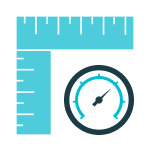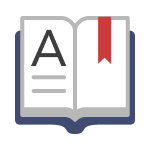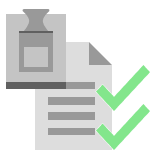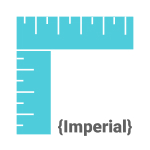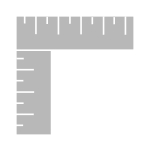Description
This package contains several units for the dimensions force and pressure. The force dimension base unit Newton (N) is defined as (m*kg)/s2 and contains units with prefixes from pico to terra. Additionally, the unit lbf is included.
The pressure dimension base unit Pascal (Pa) is defined as N/m2 and contains units with prefixes from pico to terra. The dimension also includes the units Bar (prefixes from pico to terra), at, atm, tor, mmHg, psi and psia.
How to Use the Package
Units will be available in the Units module in SLIMS once the package is installed. They include the unit Abbreviation, Name, Type, and Dimension, and can be given a Sub-dimension if desired. Units can be used in SLIMS for quantity type fields or for test results measured in a specific unit.
Where to Look Next
These references have further information on how to configure or use the package contents after the initial installation and integration.
- SLIMS Administration Manual:
- Miscellaneous > Units
- Miscellaneous > Fields
- Electronic Lab Notebook > Tests and Test groups > Tests