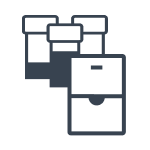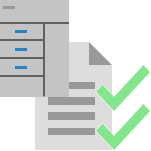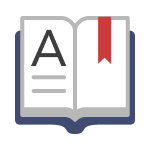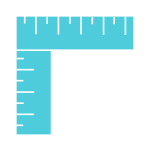This package contains the basic instrument types and configurations to be setup in a laboratory.
The package contains the following entities:
- 19 Content Types
- 2 Reference Data Types
- 9 Reference Data Record
- 18 Custom Fields
Content Types: All belongs to content type Instruments
- Atomic Absorption Spectrometer
- Balance
- Cell Counter
- Centrifuge
- Conductivity Meter
- Density Meter
- Dropping Point Tester
- Flow Cytometer
- Fluorometer
- FTIR Spectrometer
- Liquid Handler
- Melting Point Meter
- Moisture Analyzer
- PCR
- pH-meter
- Refractometer
- Titrator
- Turbidity Meter
- UV/ Vis Spectrophotometer
Reference Data Types:
- Providers
- Countries
Reference Data Records: All falls under the reference data type providers
- Illumina
- Metrohm
- Roche
- Waters
- Agilent
- Sartorius
- Shimadzu
- Thermo Fisher
- Mettler Toledo
Custom fields for 2 different modules:
1. Content:
-
- Model: A field of type short text.
- Serial Number: A field of type short text.
- IP Address: A field of type short text.
- Port: A field of type short text.
- Calibration Expiry Date: A field of type date.
- Rotor Type: A field of type fixed choice with the following options: Fixed angle, Swinging bucket, Vertical tube rotor.
- Provider: A field of type dynamic choice pointing to Reference Data Records of the type “Providers”.
- Responsible: A field of type dynamic choice pointing to Users .
2. Reference Data Record:
-
- Address: A field of type short text.
- Phone number: A field of type short text.
- Contact person: A field of type short text.
- E-mail: A field of type short text.
- zip code: A field of type short text.
- city: A field of type short text.
- Website: A field of type URL.
- Country: A field of type dynamic choice pointing to Reference Data Records of the type “Countries”.
- Description: A field of type text box.
- Provider Number: A field of type whole number.
How to use the package
The entities will be available in the corresponding modules in SLIMS once the package is installed.
Where to Look Next
These references have further information on how to configure or use the package contents after the initial installation and integration.
SLIMS administration manual:
- Content Management > Content types > Instrument Content Types
- Content Management > Content
- Content Management >Reference Data