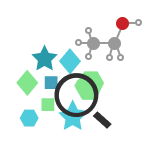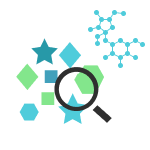This package contains the analyte group “Microbiology”, containing 9 analytes regarding microbiological parameters. Also three relevant tests are imported (together with their relevant units) to determine the analyte’s presence (quantitative and qualitative).
The package contains the following entities:
- One analyte group: Microbiology
- 9 analytes:
- Total funghi
- E. coli
- Total yeast/mold
- Salmonella
- Shigella
- Listeria
- Legionella
- Total aerobic plate count
- Total enterobacteriaceae
- 9 analytes:
- Three tests:
- Analyte plate count (volume) (datatype = quantity and dimension = CFU per volume)
- Analyte plate count (weight) (datatype = quantity and dimension = CFU per mass)
- Analyte detection (datatype = fixed choice: ‘Detected’ or ‘Not detected’)
How to use the package
Once installed, the analytes will be available in the Analytes module. If a test -which was configured to require an analyte- is run on content, an analyte needs to be selected.
Where to Look Next
These references have further information on how to configure or use the package contents after the initial installation and integration.
- SLIMS Administrator Manual: Electronic Lab Notebook > Analytes and Analyte Groups