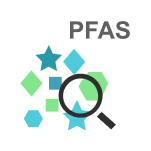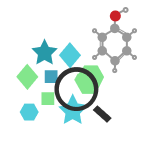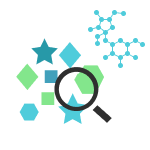This package contains most of the common tested for PFAS analytes.
The following entities are included in the package:
- One custom field
- Code : A filed of type short text. Can be N/A. It contains the commonly-used abbreviation of each PFAS analyte.
- 19 PFAS analytes’ groups
- A common group for all PFAS analytes
- PFAS
- subgroups of PFAS analytes
- PFCA
- PFSA
- PFECA
- n:2 FTCA
- n:3 FTCA
- n:2 FTUCA
- PFPA
- diPAP
- PFESA
- Cl-PFESA
- FTSA
- FASA
- FASAA
- FASE
- FTOH
- PFPiA
- SAmPAP
- A group for PFAS analytes not belonging to any other subgroup
- PFAS Other
- A common group for all PFAS analytes
- PFAS analytes
- The package totally contains 118 analytes
How to use the package
The entities will be available in the corresponding modules in SLIMS once the package is installed.
Where to Look Next
These references have further information on how to configure or use the package contents after the initial installation and integration.
SLIMS Administration Manual:
- Experiments and Workflows > Analytes and Analyte Groups
- Automations > Fields