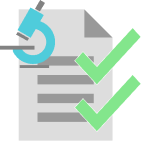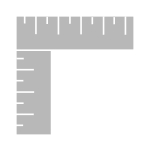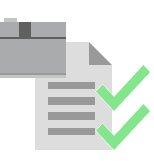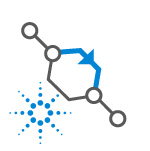Description
The aim of this package is to provide a default report template for the Stability Studies module. A PDF report can be generated for any stability study. The default report provides a list of all results for that study grouped by batch, storage condition, and test, and sorted by timepoint.
The package contains the following entities:
- A Report Template called Stability Study Default Report
How to use the package
The package can be used as soon as it is installed. A report can be generated for any existing stability study.
Options for adjusting or extending the package include the following:
- Remove the attachment called “Logo.png” from the report template attachments and replace it with any other file called “Logo.png”
- This allows users to replace the default SLIMS logo on the report with a different logo.
- The maximum size for the logo is 175 pixels wide by 50 pixels tall
- The image will be aligned to the right
- If the image is larger than 175×50, the edges will be cut off where it overflows
- Download the .jrxml files from the report template attachments and open them in Jaspersoft studio.
- Any desired adjustments can be made to the layout or content of the report: text can be moved, fields can be added or removed, fonts can be changed, etc.
- After making changes, the adjusted (or completely new) template files can be uploaded in place of the old files.
- Change the metatree to include different data.
- If nodes are added to the tree, the .jrxml files will need to be updated in order to include any new fields.
- If nodes are removed from the tree, the .jrxml files will need to be updated in order to remove fields that depended on the removed nodes.
Limitations
- Only the default font in rich-text fields (such as stsd_description) is supported
Where to Look Next
These references have further information on how to configure or use the package contents after the initial installation and integration.
- SLIMS Administrator Manual:
- Content Management → Stability Study Design
- Reporting and Grids → Report Templates