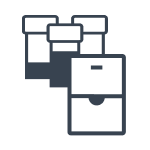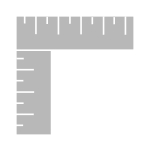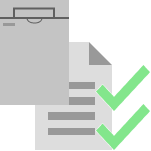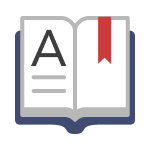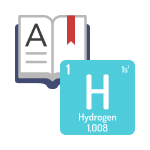The package contains basic configurations to track the Calibration, Quality and Maintenance of Instruments. The dates are automatically calculated and a Dashboard is available for overview. In addition email templates for automatic notification regarding Instruments for maintenance are available.
The package contains the following entities:
-
Five Content Event Types:
- Maintenance: Content Event with custom fields Performed by, Serviced by, Event log and Maintenance end date. Restricted to content types of category ‘Instrument’.
- Calibration: Content Event with custom fields Performed by, Serviced by, Event log and Calibration end date. Restricted to content types of category ‘Instrument’.
- Qualification: Content Event with custom fields Performed by, Serviced by, Event log and Qualification end date. Possibility to choose from three types available : Installation, Operational and Performance. Restricted to content types of category ‘Instrument’.
- Periodic review: Content Event with custom fields Performed by, Serviced by, Event log and Periodic review end date. Restricted to content types of category ‘Instrument’.
- Uncalibrated instrument: Content event of type Flag with Orange color and no consequence. Restricted to content types of category ‘Instrument’.
-
One Dashboard:
- Instruments Overview: shows the grid with overview of instruments and macro to register an Instrument.
-
One Email Templates and one scheduled jobs:
-
- Instrument maintenance date – used to generate emails with information about Instruments that require maintenance in the near future.
- One Scheduled job:
- Automatic email for instrument maintenance date – used to trigger emails every Monday.
-
-
Three Grid Templates:
-
-
Calibration grid template: Shows the content for which the Calibration event has been added, with latest Calibration end date.
- Maintenance grid template: Shows the content for which the Maintenance event has been added, with latest Maintenance end date.
- Active instruments: Shows the overview of Active instruments with added events latest expiry date.
-
-
Two Reference Data Types:
- Providers
- Countries
-
Three Macros:
- Maintenance of Instruments: Adds the Maintenance event to the content. This macro has two steps. One to add content event maintenance, where the user can input the information in the custom fields and then second step edit content which changes the Instrument status custom field in content to Idle. The second step does not require user input and is closed automatically.
- Calibration of Instruments: Adds the Calibration event to the content. This macro has two steps. One to add content event calibration, where the user can input the information in the custom fields and then second step edit content which changes the Instrument status custom field in content to Idle. The second step does not require user input and is closed automatically.
- Register Instrument: Registers new content of category Instrument. This macro has five steps,
- First step is to create content, registers a instrument with a user input. And the fields like Location, Type, Id, Instrument status, responsible, Model, Serial Number are available for the user to input data.
- Second step is to add content event called Qualification of type Installation. The user can input data in the fields Date, Performed by, Serviced by, Event log, Qualification end date. This step can also be skipped.
- Third step is to add content event called Qualification of type Operational. The user can input data in the fields Date, Performed by, Serviced by, Event log, Qualification end date. This step can also be skipped.
- Fourth step is to add content event called Qualification of type Performance. The user can input data in the fields Date, Performed by, Serviced by, Event log, Qualification end date. This step can also be skipped.
- Fifth step is to add content event called Calibration. The user can input data in the fields Date, Performed by, Serviced by, Event log, Qualification end date. This step can also be skipped.
-
One Status workflow:
- Instrument status workflow: To be used as dynamic choice for the field Instrument Status in Content. Has eight status fields namely
- Idle
- Running
- Sleep
- Maintenance Due
- Offline, Error
- Out of order
- Decommissioned
- Instrument status workflow: To be used as dynamic choice for the field Instrument Status in Content. Has eight status fields namely
- Nineteen Custom fields:
- Content:
- Model: A field of type short text.
- Serial Number: A field of type short text.
- Calibration Expiry Date: A field of type date.
- Maintenance Expiry Date: A field of type date.
- Provider: A field of type dynamic choice pointing to Reference Data Records of the type “Providers”.
- Responsible: A field of type dynamic choice pointing to Users.
- Instrument Status: A field of type status pointing to Status workflow called “Instrument Status workflow”
- Content:
-
- Reference Data Record:
- Address: A field of type short text.
- Phone number: A field of type short text.
- Contact person: A field of type short text.
- E-mail: A field of type short text.
- Zip code: A field of type short text.
- City: A field of type short text.
- Website: A field of type URL.
- Country: A field of type dynamic choice pointing to Reference Data Records of the type “Countries”.
- Provider Number: A field of type whole number.
- Reference Data Record:
-
- Content Event:
- Performed by: A field of type dynamic choice pointing to Reference Data Records of the type “Providers”.
- Serviced by: A field of type dynamic choice pointing to Users.
- Event log: A field of type attachment.
- Calibration end date: A field of type date.
- Maintenance end date: A field of type date.
- Qualification Type: A field of type date.
- Qualification end date: A field of type date.
- Periodic review end date: A field of type date.
- Retrigger contentevent expiry date: A field of type short text. This has the groovy to trigger the recalculation of Calibration and Maintenance expiry field in the content.
- Content Event:
-
- Content Type:
- Is type Instrument condition: A field of type checkbox which is hidden. It is used as the checkbox field of ” can be used as Instrument”.
- Calibration Periodicity: A field of type quantity with dimension time and unit month.
- Maintenance Periodicity: A field of type quantity with dimension time and unit month.
- Periodic review Periodicity: A field of type quantity with dimension time and unit month.
- Content Type:
-
One Workflow:
-
- Instrument maintenance: The workflow has two simplified protocols namely Maintenance with start queue “Awaiting maintenance” and end queue ” Finalized maintenance” and Calibration with start queue “Finalized maintenance” and end queue “Finalized calibration”.
- Three Requestables:
-
-
-
- Register Calibration Instrument: Takes up the Calibration protocol
- Register Maintenance Instrument: Takes up the Maintenance protocol
- Register Maintenance and calibrate Instrument: Takes up both Maintenance and calibration protocol
-
-
- Two Simplified protocols:
- Maintenance: It has page “Maintenance” with four blocks.
- A block of type pop called “Content for Maintenance” to list the content for the protocol to perform macro.
- A block of type Note with the instructions for the user.
- A block of type Action with Macro ” Maintenance of Instruments”
- A block of type Grid with Grid template “Maintenance grid template”
- Calibration: It has a page “Calibration” with four blocks.
- A block of type pop called “Content for Calibration” to list the content for the protocol to perform macro.
- A block of type Note with the instructions for the user.
- A block of type Action with Macro ” Calibration of Instruments”
- A block of type Grid with Grid template “Calibration grid template”
- Maintenance: It has page “Maintenance” with four blocks.
- Two Simplified protocols:
How to use the package
The entities will be available in the corresponding modules in SLIMS once the package is installed.
For the content category “Instrument” five different content events are available namely Calibration, Maintenance, Uncalibrated instrument(flag), Qualification and Periodic review. This can be added to the content of category Instrument.
The content events Calibration, Maintenance and Periodic review have their respective end date fields which are automatically calculated when the date field from content event and respective periodicity fields from content type are filled in.
Instrument status field in the content can be set using various Instrument statuses available.
The protocols are configured with a macro to add content events of type Calibration and Maintenance, which gets updated in the grid next to the macro.
The dashboard has a grid with a overview of active instruments and a macro to register a new instrument are available. The grid in the dashboard gets automatically updated with the latest Calibration expiry date, Maintenance expiry date and Periodic review end date.
Scheduled jobs and email templates are available to inform users about the list of Instruments that needs maintenance.
Pre-requisite
It is recommended to use the Instrument Types package which has the list of content types and providers for the category Instrument.
SLIMS Gate has to be installed to allow automatic e-mail sending with scheduled jobs.
For the emails to be sent, SMTP URI should be configured in the Lab Settings module, section – SLIMS, field – Email templates SMTP URI
Configuration
The package contains the configurations required to trigger e-mails where the configurations could be adjusted by the user.
The scheduled jobs are configured to send emails once a week on Mondays at 04:00. This can be changed by changing the crone expression of the corresponding scheduled jobs module. Crone expression can be generated with free online crone expression generators (e.g. https://freeformatter.com/cron-expression-generator-quartz.html#cronconverttotext)
In the email templates the sender of the email, the users who receive the email and the number of days to maintenance in days can be configured by editing the top part of the Template expression.
Related packages
- Instrument Types Package for list of content types and providers for the category Instrument.
- Time Package for units in dimension time
Where to Look Next
These references have further information on how to configure or use the package contents after the initial installation and integration.
SLIMS administration manual:
- Content Management > Content types > Instrument Content Types
- Content Management > Contents
- Content Management > Reference Data
- Studies >Content event types
- Experiments and Workflows > Simplified protocol design
- Experiments and Workflows > Reqestables and requestable groups
- Experiments and Workflows > workflow management
- Experiments and Workflows > workflow module
- Audit Tools and Quality Control > Status
- Audit Tools and Quality Control > Grid templates
- SLIMS GUI and Navigation > Grids
- SLIMS GUI and Navigation > Dashboard
- Automations > Fields
- Automations > Units
- Automations > macro
- Automations > Scripting and customization
- Automations > Notification Setup > Email Templates Module
- Automations > Notification Setup > Scheduled Jobs Module