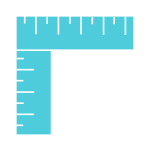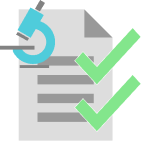Description
This package contains 2 plugins to upload or download files to a specified folder over the remote daemon and the required instrument type Path.
The package contains the following entities:
- One Instrument Type labelled Path
- Two Plugins of type Remote:
- File upload monitor: A plugin that monitors local directories and uploads the files to SLIMS.
- File download monitor: A plugin that downloads files from SLIMS to local directories.
How to use the package
Pre-requisite
The monitor plugins require at least one SLIMS remote daemon to be connected to the SLIMS instance.
Configuration
The following settings can be changed on the plugins:
- The instrument type, indicated by it’s name
- Which field on an instrument contains the folder path, restricted to custom fields of type short text
- additional route options (upload only)
- delay between checking for new attachments in seconds (download only)
Where to Look Next
These references have further information on how to configure or use the package contents after the initial installation and integration.
- SLIMS Agilent Hosted Onboarding Manual
- Electronic Lab Notebook > Instruments and Instrument types