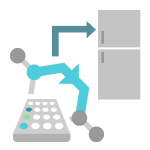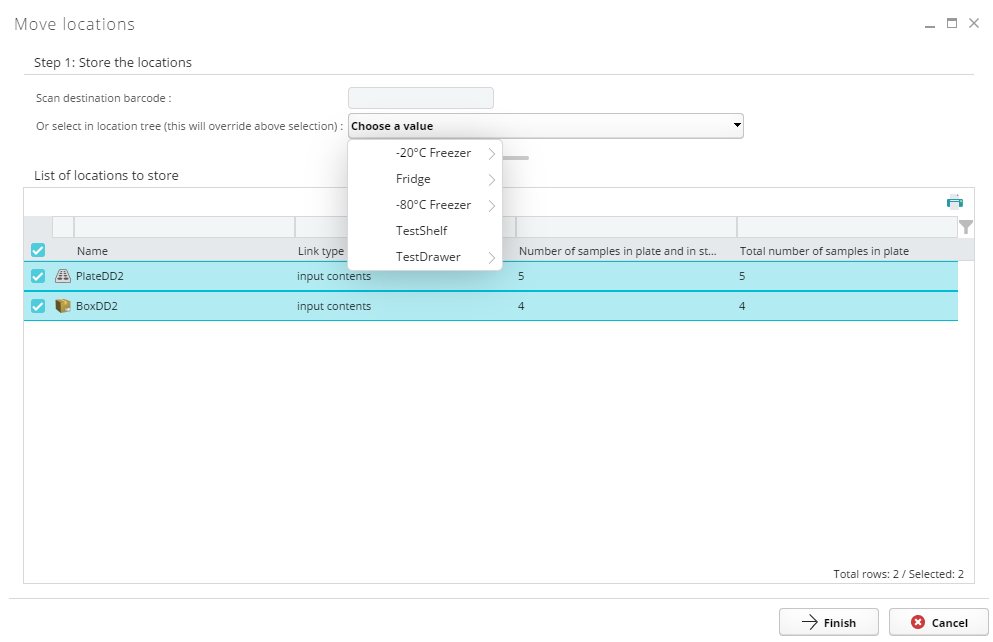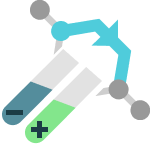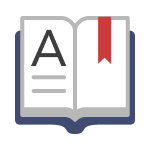Description
This package provides a plugin and the necessary configuration to move locations while in a workflow protocol run step.
This package contains:
- Two custom fields on protocol step
- Default storage location: A field of type dynamic choice to table Location. Provides selection of a default storage destination for the plates to move to in this step.
- Filter location types: A field of type dynamic choice to table Location type. Provides a filter to restrict the location types that can be moved in this step.
- A plugin
- Move locations in protocol run step: Multiple flows can be defined that allow locations linked to an experiment run step or locations in which the current samples are stored to be moved to a new location (e.g. move a plate with samples in it to a freezer).
The locations to move are defined with a parameter in the flow configurations and a field on the experiment step:
- The types of locations that can be moved can be restricted with the field Filter location types.
- The locations can be fetched according to different rules defined by parameter fetchLocationsImplementation:
- “fetchLinkedLocationsImpl“: for Link location steps only, fetches the linked locations
- “fetchSamplesLocationsImpl“: for any type of step, fetches the locations of the contents linked to the step as input or output.
The user can select which locations are moved and the destination by either scanning a barcode or picking the desired location in the location tree.
If a default storage location has been pre-configured on the step, then the barcode input is pre-filled with this location.
How to use the package
After the package has been imported, you can:
- Configure a Default storage location on any protocol step (Optional)
- Filter the location types that can be moved on any protocol step with the Filter location types field (Optional; if no Location Types are selected, then no filter is applied and all Locations can be moved)
- Configure the flows in the plugin (see Configuration section)
- Add the flow(s) to the list of SLIMS GATE flows that can be executed in the desired protocol steps.
Configuration
The plugin has the following configuration parameters:
- id: The unique identifier of the flow
- name: The flow name displayed to the user
- icon: The icon used for the flow
- description: The description displayed to the user
- fetchLocationsImplementation: Interface name that defines how the locations to move are fetched. This can be one of “fetchSamplesLocationsImpl” (the locations of the linked samples will be fetched) or “fetchLinkedLocationsImpl” (the locations linked to the step will be fetched. This required a step of type “Link location”).
- locationListColumns: The list of Location fields that are displayed as columns in the “List of locations to store” grid (in addition to the default ones).
Where to Look Next
These references have further information on how to configure or use the package contents after the initial installation and integration.
SLIMS Administration Manual:
- Content Management > Locations and Location Types
- Electronic Lab Notebook > Protocols > Protocol steps